A beginner's guide to EURORACK
EURORACK!! The new trend is here and all the cool kids are doing it! Well, nope, nope, it’s not new, and hardly any kids are doing it, mostly middle-aged nerds that can afford.
Growing up in a computerized world with access to tons of free and mind-blowingly powerful open source plugins has been revolutionary and life-changing, but many people also feel that it has cursed them with overwhelmingly monotonous computer interactions.
Eurorack is a great way to tap into the raw elements of synthesis to fully harness its power with a refreshing hands-on approach. The main challenges associated with going eurorack are its overwhelming complexity compared to conventional synths and the sometimes ridiculously high prices.
If you are indeed attempting to enter the world of Eurorack here is a quick guide (based on my experience) on how to win:
- Assess your synthesis knowledge
- Determine your vision… and your budget
- Start putting it together
- Once you think you’re ready, research some more…
- Get a case
- Module recommendations for basic systems
- Staring from an all-in-one system
- Oh yeah, patch cables....
-
Assess your synthesis knowledge
- If you have zero experience with synthesizers, download a few free VST plugins to familiarize yourself with the traditional elements and layouts of subtractive synthesis first.
- First synth that comes to mind is the classic Synth1 (www.synth1.com) because of its classic minimalist interface, not only does it sound great but it’s easy to understand. Synth1’s interface is divided in several sections enclosed by rectangular boxes. Start thinking “modular” by imagining each one of these boxes is a module that could be swapped out for other modules serving similar purposes but with a different “flavor”. For example, in eurorack you would be able to swap out the analog oscillator for a more experimental digital wavetable oscillator.
-
Once you have a better idea of what kind of sound you’re after and how to achieve it in the eurorack domain, it’s time to start planning your synth. Don’t worry, I will give you some module suggestions for your bread-and-butter synthesis needs.

-
Determine your vision… and your budget.
- If money is not a concern, go ahead a dream big, but just make sure your modules “make sense” with each other. Take time and visualize your workflow and if possible try it out in the virtual world (see step 3). it’s very easy to end up with a dumb synth if you don’t carefully think about how all of its elements will interact. Take the Synth1 for example: would it make sense to swap out its Amplifier section for 2 additional oscillators? While having 4 oscillators may sound awesome, you will drastically limit your sound-sculpting options by losing the amplifier. Synth1 is a very well balanced synth hence its popularity and success--there is a lot you can learn from its design. There are, however, no rules, so if you want to make a frankenstein synth even after reading this, psh, go for it!
- Depending on your modular needs and desires, you might need to spend about ~$1,500 per 104hp of rack space at the very least if you are a good deal hunter. There is plenty of info out there about the eurorack format but to summarize: the height of a eurorack module is 3U (U being a standard rack height measurement unit) and the width can range from 2HP and upwards (HP units are used to measure the width of a module). 104HP is a very popular width for eurorack cases and is equivalent to approximately 21 inches. Less common, but still popular is 84HP, which is the exact width of a standard 19” rack. Some people buy special adapters to convert 19” racks into Eurorack cases/racks.
-
Start putting it together
-
Don’t worry, you don’t have to go out and buy anything yet! Use http://modulargrid.net to create a virtual version of your eurorack system. This great tool will allow you to move reconfigure your modules in a virtual environment instantly without ever reaching for a screw driver and while you’re at it, it will also tell you the total cost of your system, per module, and case power requirements, which is extremely important.
-
Don’t worry, you don’t have to go out and buy anything yet! Use http://modulargrid.net to create a virtual version of your eurorack system. This great tool will allow you to move reconfigure your modules in a virtual environment instantly without ever reaching for a screw driver and while you’re at it, it will also tell you the total cost of your system, per module, and case power requirements, which is extremely important.
-
Once you think you’re ready, research some more…
- Not sure if a module does what you need it to? Go ahead and join one of the many growing eurorack online communities. Become involved and breath in the knowledge—trust me, there is plenty to go around with a multitude of emerging YouTube tutorials and demos. Perhaps the most active eurorack group I’ve come across is http://muffwiggler.com, but there’re also a few on facebook and even gearslutz.
- Depending on your level of experience you might want to attain one module at a time and give yourself plenty of time in between to try out your current setup and really think about your next acquisition. From my own personal experience, being patient acquiring modules is extremely hard to do. I had to learn the hard way after buying an expensive module that didn’t exactly work the way I thought it did. I could have avoided this by simply spending a few more minutes researching the module on the forums.
-
Get a case
- Cases are one of the most intimidating obstacles to tackle in eurorack because you can spend over $1k and still only have an empty case to stare at—not one module inside it! Luckily the popularization of eurorack has brought forth new opportunities for people to not spend an arm and leg on just the case alone.
- If you want to start small you can pick up a Synthrotek Cheeks of Power System for about $250 or a TipTop Audio Happy Ending Kit for about $170. These are cheap practical solutions if you know you’re only going to be messing with up to 84HP of modules.
-
if you want something a bit more serious check out the TipTop Audio Mantis. It has two rows of 104HP each and a very capable power supply. The Mantis is perhaps the best bang-for-buck solution out there right now for only $335. This case should keep you busy for a while and is suitable to build a powerful synth but be warned that most people run out of room sooner than they expect at which point they end up getting an additional case or move to a bigger one.

-
Module recommendations for basic systems: as a simple example I will try to cover similar functionality as the Synth1 mentioned in step 1. This is what you might find in a more traditional synth setup:
-
1 or 2 oscillator modules
- Go digital: contrary to popular belief, analog isn’t always necessarily better, especially when talking about oscillators. A good example of this are modules by Mutable Instruments such as Clouds and Tides. Check out some of their videos so you can see how versatile a digital oscillator can be, especially when you are building a small system.
- If you want to kill two birds with one stone you can also use something like the Intellijel uVCF (analog filter) which self-oscillates when maxing out the resonance, effectively doubling as a sine/triangle/saw oscillator with accurate volt-per-octave tracking (musical notes).
-
1 or 2 filter modules:
- uVCF (mentioned above) is a clean filter. A clean filter is great for sculpting versatile sounds, but you can also throw in your favorite vintage synth’s filter too. Popular filter clones such as the Korg MS-20 or even a WASP are widely available to spice up your synthesis widda bitta character.
-
Envelopes and LFOs:
- For your modulation needs you may find that envelopes and LFO’s sometimes go well together, even in the same module. Why is this? Because envelopes can become LFO’s if allowed to “cycle” at the end of the envelope trajectory. An example of this is the Intellijel Quadra, which gives you 4 envelopes that can be switched to LFOs.
- If you want “smarter” modulation options you may want to take a look at a Make Noise Function, or if you’re ready to handle the sauce, go for a full Make Noise Maths (like 2 Functions, but with a little extra).
- If being a smart-alec jack-of-all trades is your sort of thing, then I’d check out the Mutable Instruments Peaks. The Peaks is jam-packed with envelope/lfo shapes and functions and the ability to sync the LFO to manual taps or gate signals (tempo) AND it doubles as a 2-voice 808-style drum module. There is also a custom firmware that unlocks even more potential, but be warned that it is extremely hard to remember all of the key combinations to actually use all functions so you will need a cheat sheet.
-
VCA Modules
- There’s one common saying around the modular community “you could never have enough VCAs”. VCAs are usually your final sound-sculpting tools… they translate voltage modulation into silent or loud periods of sound. My rule of thumb here is to get a couple more than you think you might need whenever possible.
- Ladik makes a pair of VCAs (model: A-012) for about $70 in a compact 4HP.
- If you are following my advice and will be getting a couple more VCAs it might be worth checking out a solution with an integrated mixer and utilities such as the Intellijel Linix or a more compact and simple solution offering a whopping 6 VCAs such as the Zlob Vnicursal, which is much cheaper and can even be ordered as a DIY kit (if you’re into that).
-
Sequencer
- Assuming you will be sequencing from within your eurorack setup, the sequencer is one of the most important components because it will determine how you will compose your tunes. Generally speaking, people who go to eurorack want a hands-on experience and are trying to get away from tedious interactions and menu-diving scavenger hunts. For this reason, I recommend that your sequencer is as immediate and direct as possible. You will, however, find that you may have to sacrifice ease-of-use for features and space—there really just isn’t a way around this, really.
- Some great user interface sequencers include the Tiptop Audio Trigger Riot with a whopping 16 knobs to sequence your values right where you want them.
- Another alternative is the Intellijel Metropolis which has excellent visual feedback and playability.
- Another popular sequencer is the Make Noise Rene which not only has 16 knobs for sequencing pitches, but also has 16 tactile pads.
- Last but not least is the MFB SEQ-03 which is the cheapest of the 3 but packs a substantial amount of automation power with up to 12-tracks of CV! Sequencers are a very personal thing and you may have to go through a few before you find the one that “clicks” so don’t over-think it and try to enjoy the experience. You can always sell it back if it doesn’t work out and hardly lose any money, especially if you bought it used.
-
Dividers
- A divider simply takes a clock pulse, usually generated by sequencer, and outputs several divisions of that time as additional clock impulses through individual outputs that can then be fed to other modules.
- For example, let’s say that you are feeding clock ticks to the divider, and let’s say the clock is in 16th notes. The divider will then clone an output of those 16th notes and other outputs of a division of 16th/2 = 8th notes, 16th/4 = 4th notes, and 16th/8 = 2(half) notes. This gives you outputs of 16th 8th, 4th, and half notes. Now let’s say you had a couple of drum modules you could trigger. You could send the half notes to a snare drum, the 4th notes to a bass drum, the 8th notes to an open high hat, and the 16th notes to a closed hat, effectively creating a full techno-polka beat for your boot-wearing friends to do-si-do to.
- One very popular divider in euro-land is the 4MS RCD, which stands for Rotating Clock Divider. The RCD has a “rotation” input that takes voltage levels (such as those from an LFO) to reassign or “rotate” the division values designated to each output, so if you have a bass drum beating in 4th notes, depending on the rotation value it may now be beating at 16th notes, and the rest of the outputs will also change accordingly. This allows for easy and interesting rhythmic variations.
-
Effects:
- Last but not least are effects. I won’t spend a whole lot of time here because the possibilities are endless, but if I had to recommend one effect only, it would be a delay, especially if it can be synced and modulated via CV. Alright Devices Chronoblob is regularly recommended in forums for its moderate price, quality, and compact rack space, but there are plenty others out there to choose from, including cheaper and slimmer modules that usually sacrifice some of the functionality.
-
1 or 2 oscillator modules
-
Staring from an all-in-one system
- If you want to get going right away and have a very tight budget for the time being, then you should consider starting with a standalone or semi-modular system that you can later interconnect or stick into a eurorack case. The benefit here is that you really do get a lot of bang-for-your-buck and up and running with only a few sacrifices here and there.
-
For instance, the Moog Mother 32 covers most of the territory discussed in the previous sections for only $500, not to mention it sounds amazing and is fun to use. Another option is the Pittsburgh Modular Life Forms SV-1, which is also eurorack-able, but a steeper $650 and lacks a sequencer. These two are still cheaper and get you up and running faster than trying to chase down all of their components individually. You do sacrifice the ability to swap out any of their individual components, but this isn’t a bad tradeoff if you are planning on expanding with other modules.

-
Oh yeah, patch cables...
- Eurorack patch cables are 3.5mm mono, also known as 1/8" TS. This is the same as the small headphone plugs, but with one channel audio (mono) as opposed to two (stereo). TS stands for tip sleeve, the tip of the connector carries the actual audio/voltage signal, while the sleeve (the lower part of the connector) is the grounding contact.
- There are a few ingenious variations of these eurorack cables. For example, you can purchase a “mult” cable, which is basically just a splitter that lets you split one signal to multiple destinations. These mults are useful but can vary greatly in price. There is a stackable cable by Tip-Top audio which will cost you about $9, but you can get a 3-contact cable from Erthenvar for about $2. They are not the same, and the Tip-Top is a more flexible and elegant solution but they will most likely be able to cover the same function in most cases.
- The amount of cables to get depends on the size of your modular setup. There is no perfect formula to find the exact amount of cables you’ll need. After all, it is not very likely that all of your patch points will be used with any patch. With my recent setup I found that getting about 20 cables per 104hp of modules was just about enough. As a general rule, however, you should always get a few more cables than you think you’ll need because the last thing you want is running out of cables in the middle of a great patch idea.
- Cable sizes matter because they can help you create patches that are more manageable. Here you must balance flexibility with manageability. For example, the most flexible combination of cables would be getting them all the longest size needed for your system, that way you know you will always be able to patch any two points in your system together. However, this is not very manageable because then you have too much excess cable hanging everywhere, getting in the way. A good way to balance this would be to get half of your total cables around the longest length needed, and the other half an assortment of shorter cables, slightly weighted towards the longer side. For example, if your system is 104hp and you will be purchasing 20 cables, you might want to get 10x22”cables (maybe get two of these even longer for more flexibility), 5x17”, 3x12”, and 2x6”. Again, this is a rule of thumb and may vary depending on your system and module arrangement.
-
The best deal for patch cables I was able to find was at http://erthenvar.com (I am not affiliated to them in any way, they were just the cheapest, and decent quality too).



Comments
i just want the dang eurorack
Give me the dam Euro
Nice, this was a very helpful
Nice, Very helpful for a
Add new comment